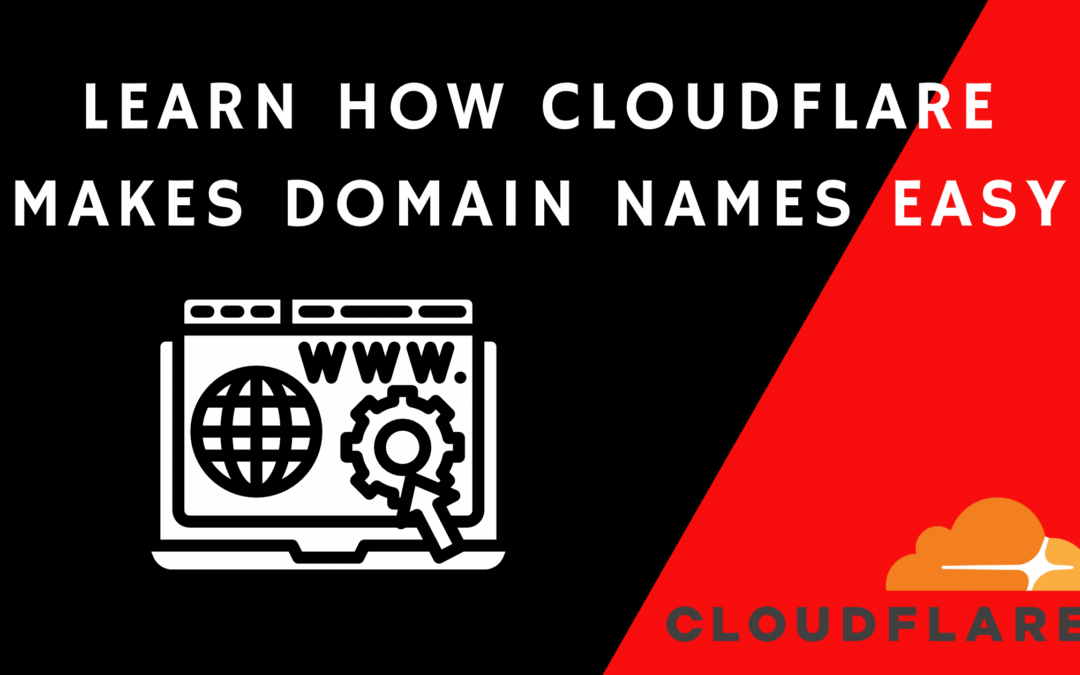Cloudflare is a popular content delivery network (CDN) that offers a range of services for website owners, including domain name registration. In this post, we will show you how to register a domain name on Cloudflare, and explain the benefits of doing so.
Sign up for a Cloudflare account
The first step to registering a domain name on Cloudflare is to sign up for an account. You can do this by visiting the Cloudflare website and clicking on the “Sign Up” button. You’ll be prompted to enter your email address and create a password.
Add your domain name
Once you’ve signed up for an account, you can add your domain name to your Cloudflare account. To do this, click on the “Add a Website” button and enter your domain name. Cloudflare will then scan your domain’s DNS records to determine which DNS provider you’re currently using.
Change your nameservers
After you’ve added your domain name, you’ll need to change your nameservers to point to Cloudflare’s servers. To do this, log in to your domain registrar’s account and navigate to the “DNS” or “Nameservers” settings. Update the nameservers to the ones provided by Cloudflare. It may take some time for the changes to propagate.
Select a plan
Once your nameservers have been updated, you’ll be prompted to select a plan on Cloudflare. Cloudflare offers a range of plans to suit different needs and budgets. The free plan includes basic security and performance features, while the paid plans offer additional features such as advanced security, custom SSL, and more.
Configure your DNS settings
After you’ve selected a plan, you’ll be able to configure your DNS settings on Cloudflare. This is where you’ll be able to set up your website’s A, MX, and CNAME records, as well as configure any other DNS-related settings. Cloudflare’s interface makes this process simple and straightforward, even for those who are not familiar with DNS.
Enable additional features
Cloudflare offers a range of additional features that you can enable to enhance the security and performance of your website. These include features such as the Cloudflare Web Application Firewall (WAF), which can help protect your website from malicious traffic, and the Cloudflare Content Delivery Network (CDN), which can help speed up your website’s load times.
Conclusion: Registering a domain name on Cloudflare is a simple and straightforward process. By following these steps, you can easily register your domain name and start taking advantage of Cloudflare’s powerful security and performance features. Remember, it’s important to keep your Cloudflare account and DNS settings up-to-date to ensure that your website remains secure and performs well.