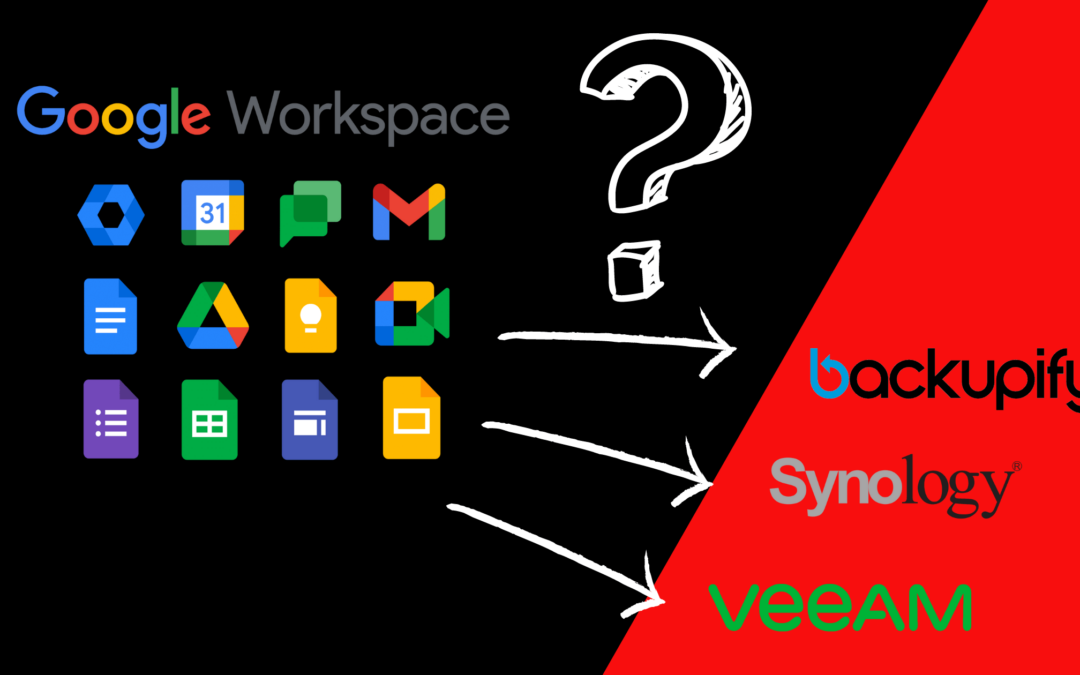Google Workspace, formerly known as G Suite, is a popular suite of cloud-based productivity tools developed by Google. With millions of businesses and individuals relying on Google Workspace for their day-to-day operations, it’s important to have a backup plan in place.
Why Backing Up Google Workspace Data is Important
Although Google Workspace has multiple data centers and advanced security measures in place, data loss and corruption can still happen. Here are some common reasons why backing up your Google Workspace data is important:
- Human Error: Accidental deletion of files or data is a common occurrence in any workplace. Without a backup, it can be challenging or even impossible to recover lost data.
- Malware and Cyberattacks: Cyberattacks are becoming more prevalent, and even the most secure systems can fall victim to malicious software. Having a backup of your data can help mitigate the damage caused by malware or cyberattacks.
- Data Corruption: Data can become corrupt or damaged due to a variety of reasons, such as hardware or software failure. A backup can help you recover the data and get back to work quickly.
- Compliance Requirements: Many industries have regulatory requirements for data retention and backup. Failing to meet these requirements can result in significant fines and legal issues.
How to Backup Your Google Workspace Data
There are several ways to backup your Google Workspace data, including:
- Third-Party Backup Solutions: Many third-party backup solutions are available that can back up your Google Workspace data. These solutions can offer additional features such as backup scheduling, file versioning, and granular data restore options. Some popular options include Spanning Backup, Backupify, and Synology’s Active Backup for Google Workspace.
- Manual Backups: You can manually back up your Google Workspace data by exporting files and data to your local computer or an external hard drive. However, this method can be time-consuming and may not be practical for larger organizations.
Best Practices for Backing Up Google Workspace Data
Regardless of the backup solution you choose, it’s important to follow best practices, such as:
- Regular Backups: Set up a backup schedule that works for your organization, whether it’s daily, weekly, or monthly. Regular backups can ensure that your data is always up-to-date and easily recoverable.
- Test Your Backups: Periodically test your backups to ensure that they are working correctly and that the data can be easily restored.
- Secure Your Backups: Your backup data is just as important as your live data, so it’s essential to keep it secure. Use strong passwords, encryption, and other security measures to protect your backups.
- Have a Disaster Recovery Plan: In the event of a data loss or corruption, it’s important to have a disaster recovery plan in place. This plan should outline the steps to take to restore your data and get back to work as quickly as possible.
In conclusion, backing up your Google Workspace data is crucial for any organization that relies on these tools for their day-to-day operations. By following best practices and using the right backup solution, you can ensure that your data is always safe, secure, and recoverable.